The abbreviation of TAN is Tax Deduction and Collection Account Number. Tax Deduction and Collection Account Number or Tax Collection Account Number (TAN) is a ten-digit alphanumeric number provided by the Income-tax Department, to a person who is required to execute Tax Deduction at Source (TDS) and Tax Collection at Source (TCS). All entities which deduct tax at source should hold a TAN number to execute the deduction process, on behalf of the government and deposit to the same. Section 203A of Income Tax Act, 1961, mandates that all entities quote TAN in all communications related to TDS. In every TDS/TCS returns, TDS/TCS certificates, TDS/TCS payment challans, the TAN number should be mentioned.
TAN structure:
Alphabets are the first 4 TAN digits, binary are the next 5 digits, and the last digit is an alphabet.
The First 3 TAN alphabets reflect the code of authority, the fourth alphabet is the initial of the TAN holder's name which can be a business, firm, person, etc.
For example, if a TAN is allotted to a person named Vijay from Chennai, the TAN appears like ABC D 012345 Z.
Here, the CHE represents Chennai and V represents the name Vijay followed by 5 numerical digits and finally ending with one alphabet.
Features of TAN
Every person who is liable to deduct tax at source or collect tax at source is required to obtain TAN, as mentioned above.
An individual required to deduct tax under section 194-IA can, however, use PAN instead of TAN as that individual is not required to obtain TAN.
Tax Deduction Account Number (TAN) is not required to deduct tax under section 194-IB or section 194 M.
According to section 194-IB (as added by the Finance Act, 2017), any person or HUF [whose account books are not required to be checked under section 44AB] shall be liable to deduct 5% tax rate while paying the rent of any land or building or both to a resident if the sum of the rent exceeds Rs 50,000 for a month
Section 194 M [inserted by Finance (No. 2) Act, 2019] provides tax deductions, at a rate of 5%, from the amount charged or credited to a resident in a year based on contractual work, commission (not insurance commission as referred to in Section 194D), brokerage or professional fees, by a person or HUF [whose account books are not necessary to be audited in compliance with Section 194D].
According to section 203A of the Income-Tax Act, 1961, each person who deducts or collects tax at source must apply for TAN allocation. Section 203A also makes the quotation of TAN mandatory in the following documents:
In Tax Deduction at Source (TDS) statements.
In Tax Collection at Source (TCS) statements.
Financial transactions or reportable accounts.
Both TDS and TCS certificates.
Challans payment of TDS/TCS.
Any other documents prescribed.
Benefits of TAN
TAN has a unique number with lifetime validity.
TAN is ultimately used for deductions such as salary, interest, and dividends. While depositing a tax, the challan type 281 should be used and the 10 digit TAN number should be mentioned correctly along with the name and address of the deductor.
As TDS certificates are issued by a person or entity which holds TAN, the tax payee has an opportunity to know how much tax has been paid by him/her.
Similarly, the tax payee can use this TDS certificate as proof of tax paid in any type of grievances.
TAN must be quoted on all tax documents.
Even if anyone forgets the TAN number after acquiring, it can be found out by approaching the webpage of NSDL on clicking the “Know your TAN” from the option.
Once the TAN application is successfully submitted, the status of the application can be tracked using the acknowledgment number.
Checklist for securing a TAN
Without the TAN number, TDS can’t be accepted by the bank.
Any entity or individual should not hold multiple TANs. If so, it should be surrendered.
TAN numbers should be quoted correctly in all TDS/TCS related forms.
Salaried individuals and Hindu Undivided Families (HUFs) are not required to obtain TAN.
Quoting a false TAN may incur a penalty of Rs 10,000 under section 272BB(1) of the Income Tax Act.
After acquiring the TAN, everyone has access to change or correct the TAN data by visiting the official website of NSDL.
The TAN registration process:
Get Our Legal Assistance To Register For TAN
The registration process of the TAN is very simple and it can be obtained through
Offline mode
Online mode
Offline Mode:
An application for the allocation of TAN shall be filed in Form 49B (duplicate) and sent to any Tax Information Network Facilitation Center (TIN-FC). The TIN-FC addresses can be found at the NSDL-TIN website.
In the case of an applicant, being a corporation that has not been incorporated under the Companies Act, 2013, the request for the allocation of the Tax Deduction Account Number can be made in Form No. INC-32 (SPICe).
Online Mode:
TAN can be obtained by logging on to the Tax Information Network (TIN) website of the National Securities Depository Limited (NSDL) department.
On the web page, click the “service” button.
From the drop-down options, click “TAN” and then click “Apply online”, on the left-hand side toolbar.
Now select a “New TAN” from the drop-down menu.
After selecting “New TAN”, a new page will be generated called “ Form 49B”
Fill all the mandatory details required for Form 49 B. Ex: Name of the entity/individual, contact, etc.
Once all the particulars of form 49B have been filled, click on the “submit” button and it will proceed to the payment page.
After selecting the payment option, you will get an acknowledgment screen displaying the details of’ The 14 digits unique acknowledgment number
Name of the individual/ entity.
Status of the Application.
The contact information like address, email, phone number.
Payment particulars.
Space for the signature.
The applicant has to pay the TAN registration fees (as applicable) i.e. Rs 65 + service tax.
Here the payment can be made in both online/offline mode. If the payment is made through an online mode facility using a credit card, debit card, net banking, then the application will be instantly submitted successfully.
On the contrary, if the payment is done through offline mode, the duly signed acknowledgement receipt along with the Demand Draft (DD)/challan in the name of NSDL-TIN should be sent to NSDL’s office address.
Then download the form 49B online from the NSDL website and fill all the required details and attach the DD/ challan in the name of NSDL-TIN then physically send this to the NSDL office.
Applicant's name and acknowledgment number should be indicated on the backside of the DD/Cheque
An acknowledgment will be displayed upon successful payment via e-payment mode.
The applicant shall save and print the acknowledgment and submit it to NSDL as indicated in "document submission."
Document submission:
Apart from that, get assistance from an expert for a hassle-free registration.
At NSDL – e-Governance Infrastructure Limited,
5th floor,
Mantri Sterling,
Plot No. 341, Survey No. 997/8,
Model Colony,
Near Deep Bungalow Chowk,
Pune – 411016.
The signed acknowledgment along with DD, if any, shall be submitted to the above NSDL address.
Mention “Application for TAN” at the top of the envelope along with the acknowledgment number.
Within 15 days, from the date of the online application, it must reach the NSDL.
The application shall be processed only on the receipt of properly signed acknowledgment and realization of payment.
TAN registration status or Track TAN status:
By using the “track status” facility, every applicant can track the status of their TAN application using a fourteen digit acknowledgment number.
By following the below instructions, one can track his/her TAN status.
Visit the official “Tax Information Network” (TIN) website of the Income-tax department.
Select the application type. i.e TAN
Enter the acknowledgment number.
Enter the “Name” exactly as per the registration.
Enter the “Date of Birth”
After which one can know the status of the TAN application.
Alternatively, the applicant can call TIN Call Centre on 020 – 2721 8080 to enquire about the status of the application. Similarly, The status of the TAN application can also be tracked by sending an SMS - NSDLTAN to 57575.
‘Know your TAN’:
Every TAN holder has access to retrieve theTAN number if he/she forgets it. The exact process involved to know one’s TAN is as follows;
Visit the official “e-filing” website of the IT department.
Click on the option ‘Know Your TAN’.
Select the ‘Name’ or “TAN” under the ‘TAN Search’ option
Next Select the ‘Category of Deductor’.
Enter the State'
Enter the ‘Name’
Enter the registered mobile number.
Finally, Click on the ‘Continue’ button.
Now the applicant will get a One Time Password (OTP) on the registered mobile number.
Enter the OTP sent on the registered mobile number, in the corresponding screen
Next, click on ‘Validate’
The whole TAN details will be displayed on the screen.
Download it, print it and have that as the TAN certificate.
Documents required for TAN registration:
There are no specific documents required for obtaining the TAN but some important details should be furnished.
Address proof - Aadhaar card or other.
Applicant information - Name, address, contact, signature, etc.
Certificate of incorporation for a company, LLP, etc.
Agreement made about for a partnership firm, LLP, etc.
After incorporating the above details, the acknowledgment slip is generated.
Save and print the acknowledgment receipt for further reference.
If the payment is to be done online, then a credit card/debit card/net banking mode can be availed.
In case, If the mode of payment is done offline, then the Demand Draft (DD)/ challan is the name of NSDL-TIN should be sent to NSDL office.
Edu Visor is India’s largest professional platform of lawyers, chartered accountants, and company secretaries-with years of experience behind. We execute legal work for over 1000 companies and LLPs every month, by leveraging our tech capabilities, and the expertise of our team of legal professionals.
9.1 Customer Score
We make your interaction with the government as smooth as possible by doing all the paperwork for you. We will also give you absolute clarity on the process to set realistic expectations.
250-Strong Team
With a team of over 250 experienced business advisors and legal professionals, you are just a phone call away from the best in legal services.
Access To Experts
We provide access to reliable professionals and coordinate with them to fulfil all your legal requirements. You can also track the progress on our online platform, at all times.
Realistic Expectations
By handling all the paperwork, we ensure a seamless interactive process with the government. We provide clarity on the incorporation process to set realistic expectations.

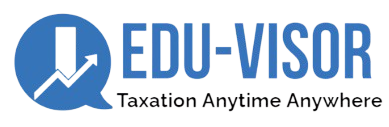


.jpg)